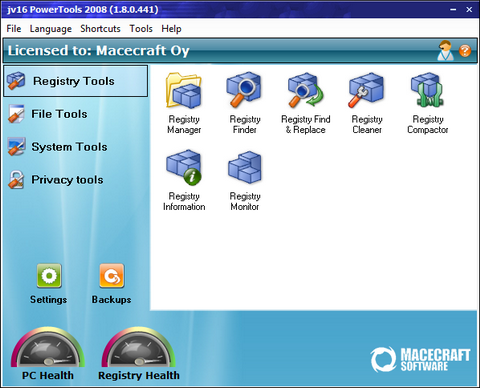 jv16 PowerTools 2008 is a complete Windows optimization and registry cleaning toolkit. The program allows users to remove hidden traces of previously uninstalled software, to clean the Windows registry for optimal performance and stability, and to fix many registry-based problems with a single mouse click. The highly improved multilingual user interface allows the software to be used in all major languages, while automatic backup and safety features make the program very safe to use. The new and improved jv16 PowerTools is an easy-to-use Windows optimization suite and registry cleaning toolkit containing 21 different tools which allow you to keep your computer running smoothly and error-free. The Registry Cleaner of jv16 PowerTools is not just "a registry cleaner" but "the registry cleaner". The feature uses advanced stateful registry scanning technology which means it doesn't scan the registry entry by entry but analyzes it as a whole.
jv16 PowerTools 2008 is a complete Windows optimization and registry cleaning toolkit. The program allows users to remove hidden traces of previously uninstalled software, to clean the Windows registry for optimal performance and stability, and to fix many registry-based problems with a single mouse click. The highly improved multilingual user interface allows the software to be used in all major languages, while automatic backup and safety features make the program very safe to use. The new and improved jv16 PowerTools is an easy-to-use Windows optimization suite and registry cleaning toolkit containing 21 different tools which allow you to keep your computer running smoothly and error-free. The Registry Cleaner of jv16 PowerTools is not just "a registry cleaner" but "the registry cleaner". The feature uses advanced stateful registry scanning technology which means it doesn't scan the registry entry by entry but analyzes it as a whole.Registry Cleaner features:
• Includes 18 different registry scan methods which can all run at the same time
• A generic MRU list and history data cleaner can flush the privacy-threatening history data of hundreds of applications
• Finds obsolete file extension definitions, Add/Remove list entries, unused font declarations, left-over software entries, application paths, shared component definitions and invalid ActiveX and COM/DCOM registrations
jv16 PowerTools 2008 can:
• Automatically clean your Windows registry from obsolete and unneeded data.
• Automatically fix many kinds of registry errors, such as broken file references.
• Easily uninstall leftover traces of software you have thought you have already uninstalled ages ago.
• Detect and remove unneeded history data and MRU (most recently used) lists that can contain sensitive information about you.
• Locate and delete unneeded files, including temp files and duplicate files.
• And much, much more!
jv16 PowerTools 2008 can:
• Automatically clean your Windows registry from obsolete and unneeded data.
• Automatically fix many kinds of registry errors, such as broken file references.
• Easily uninstall leftover traces of software you have thought you have already uninstalled ages ago.
• Detect and remove unneeded history data and MRU (most recently used) lists that can contain sensitive information about you.
• Locate and delete unneeded files, including temp files and duplicate files.
• And much, much more!
jv16 PowerTools has main tools:
- Software Manager
- Startup Manager
- Registry Manager
- Registry Cleaner
- Registry Finder
- Registry Find and Replace
- Registry Monitor
- Registry Compactor
- Registry Information
- File Finder
- File Cleaner
- File Organizer
- Duplicate File Finder
- File Tool
- Directory Finder
- Directory Tool
- Disk Wiper
- One Click Cleaner
- Start Menu and Desktop Tool
- History Cleaner
- Automation Tool
- Software Manager
- Startup Manager
- Registry Manager
- Registry Cleaner
- Registry Finder
- Registry Find and Replace
- Registry Monitor
- Registry Compactor
- Registry Information
- File Finder
- File Cleaner
- File Organizer
- Duplicate File Finder
- File Tool
- Directory Finder
- Directory Tool
- Disk Wiper
- One Click Cleaner
- Start Menu and Desktop Tool
- History Cleaner
- Automation Tool
Changes in jv16 PowerTools 2008 1.8.0.466
* Improved the product's responsiveness during Quick System Analyzis.
* Fixed a bug that caused the Quick System Analyzis not to start under certain system configurations.
* Fixed a bug from the Registry Cleaner which could in some rare cases cause Windows to not being able to open shortcut files.
* Fixed a bug from the Startup Manager which caused it sometimes to show incorrect information.
* Improved the Start Menu & Desktop tool to support shortcuts to network drives. * Improved History Cleaner's data detection algorithms, this means the tool will now find more history data, especially under Windows Vista.
* Improved product's built-in safety mechanisms. This makes it even more difficult for the user to delete critical system files or registry data.
* Added an improved debugging enviroment which allows active users to generate higher quality bug reports and help to improve the quality of program.
* The new version also contains an improved version of the Handbook.
* Improved the product's responsiveness during Quick System Analyzis.
* Fixed a bug that caused the Quick System Analyzis not to start under certain system configurations.
* Fixed a bug from the Registry Cleaner which could in some rare cases cause Windows to not being able to open shortcut files.
* Fixed a bug from the Startup Manager which caused it sometimes to show incorrect information.
* Improved the Start Menu & Desktop tool to support shortcuts to network drives. * Improved History Cleaner's data detection algorithms, this means the tool will now find more history data, especially under Windows Vista.
* Improved product's built-in safety mechanisms. This makes it even more difficult for the user to delete critical system files or registry data.
* Added an improved debugging enviroment which allows active users to generate higher quality bug reports and help to improve the quality of program.
* The new version also contains an improved version of the Handbook.
Size: 6.7 MB
Download
without ###
No comments:
Post a Comment